Aris Detect is designed to simplify and enhance roof inspections using workflow automation and AI-powered damage detection.
AI-Powered Damage Detection
Leverage our advanced AI technology, trained on millions of roof damage images, to quickly identify and categorize damage types. You can confirm or adjust AI-suggested results, ensuring accuracy in every assessment.
Automated Reports
Easily generate a professional inspection report with a single click. Our platform compiles on-site data into a polished, detailed report—reflecting your expertise and commitment to precision.
Seamless Drone & Hand held Uploads
Use a drone or a handheld device to capture high-quality images of the roof. Ensure you take enough photos to provide a comprehensive view of the roof’s condition for accurate reporting.
Cloud-Based Access
Log in to the Aris Detect platform and upload your roof photos. Our AI-powered system will begin analyzing the images to detect damage automatically.
.png)
01. Capture Roof Images
Use a drone or a handheld device to capture high-quality images of the roof. Ensure you take enough photos to provide a comprehensive view of the roof’s condition for accurate reporting.
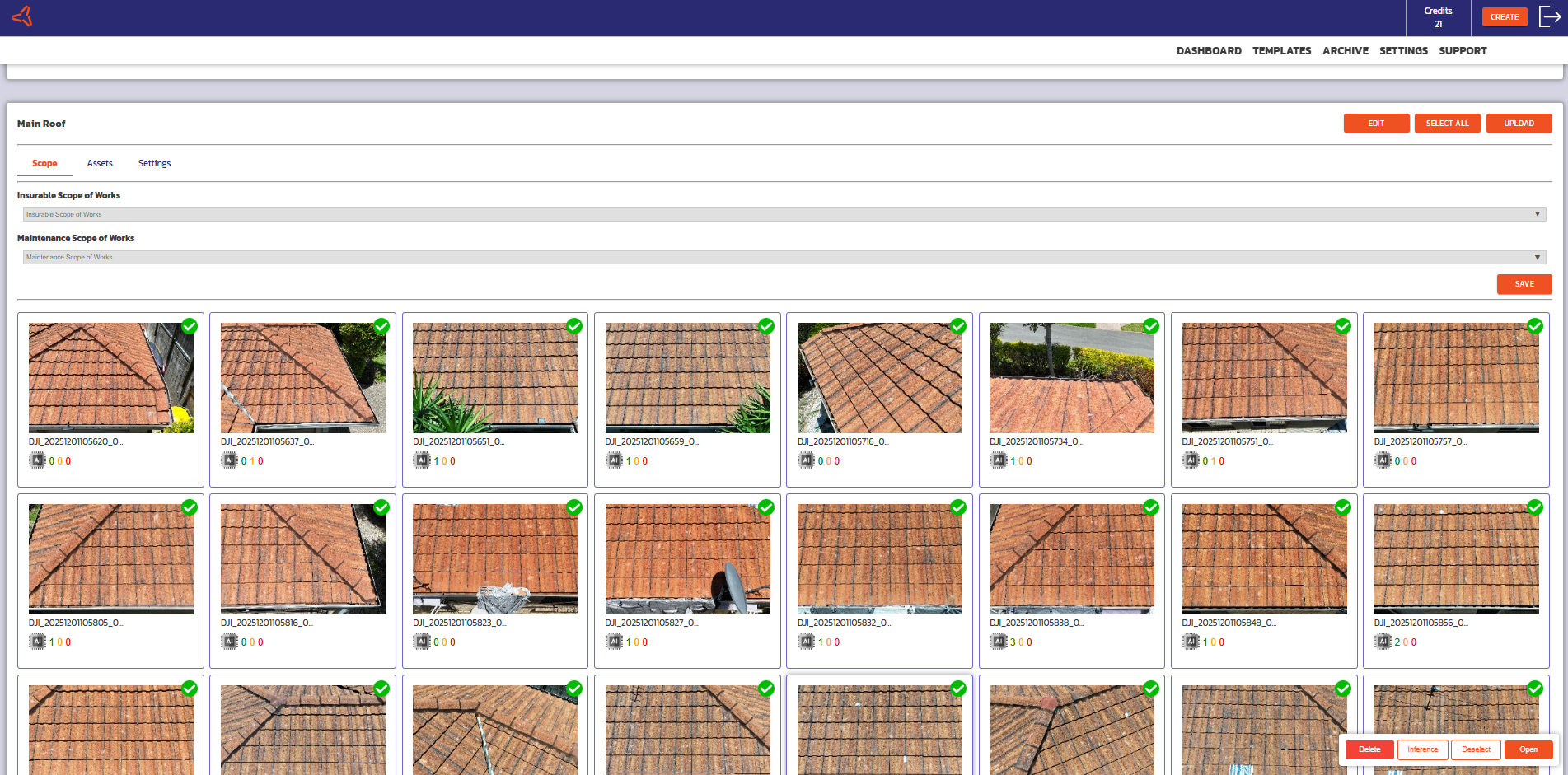
02. Upload Roof Images
Upload the captured photos to Aris Detect web or mobile app for AI analysis.

03. Analyze Images with Aris Detect
Leverage our advanced AI to detect roof damage across various materials and damage types.
.png)
04. Report Inspection
Generate reports in-app or on desktop to present findings and make informed decisions with our tool.
Streamline Your Roof Inspection Workflow and experience the future of roof inspections with Aris Detect.
Drop us a message for Inquiries and Support
Office 32, Level 10, 320 Adelaide Street
Brisbane, QLD 4000
Streamline Your Roof Inspection Workflow and experience the future of roof inspections with Aris Detect.